Testing a Workflow
This topic discusses items relevant to testing your workflows.
Test Checklist
At a minimum, when you test the workflow, test these items:
-
Test task distribution.
-
Test task cancellation.
-
Test task escalation.
-
Test exception cases.
-
Test timeout behavior.
-
View dashboards (if any).
You can monitor the activity via the Management Portal as described in Managing Workflow Roles, Users, and Tasks. You can also use the Visual Trace, as discussed next.
Viewing Workflow Activity in the Visual Trace
All the statistical, maintenance, and display features that InterSystems IRIS® supports for messages and business operations also apply to workflow tasks and workflow roles, respectively. These features include the Message Viewer, Message Purge, and the Visual Trace. For details, see Managing Productions.
Of particular interest, you can trace workflow task requests and responses with Visual Trace, as for other types of message. For example:
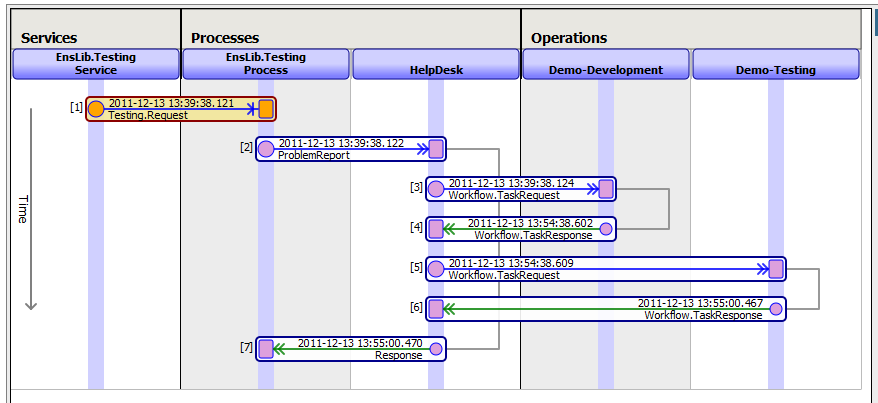
This example shows a session in which a task request was sent to the Demo-Development role and was addressed by a user in that role. Then the workflow process (HelpDesk) sent another task request to the Demo-Testing role. A user in that role addressed the request and the workflow process sent a response to the process EnsLib.Testing.ProcessOpens in a new tab.
For information on this example, see Exploring the Workflow Sample.