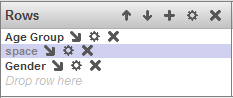Specifying a Spacer Row or Column
Specifying a Spacer Row or Column
You can display a spacer row or column rather than the selected item or items. To do so:
-
Click the Advanced Options button
 next to the item.
next to the item. -
Click Space.
-
Click OK.
The following shows an example:
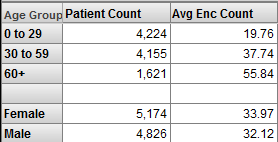
For this pivot table, the Rows definition is as follows: