Viewing the WSDL
Viewing the WSDL
The URL has the following form, using the <baseURL> for your instance:
https://<baseURL>/csp/app/web_serv.cls?WSDL
Here /csp/app is the name of the web application in which the web service resides, and web_serv is the class name of the web service. (Typically, /csp/app is /csp/namespace.)
Any percent characters (%) in your class name are replaced by underscore characters (_) in this URL.
For example:
https://devsys/csp/mysamples/MyApp.StockService.cls?WSDL
The browser displays the WSDL document, for example:
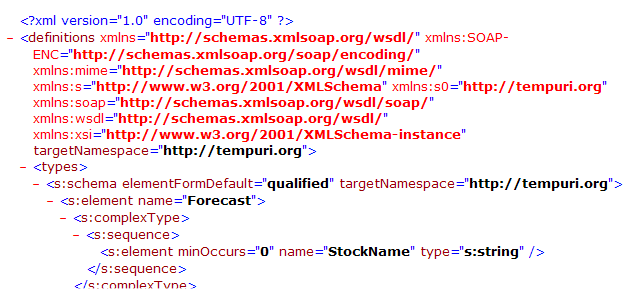
Not all browsers display the schema correctly. You might need to view the page source to see the actual schema. For example, in Firefox, right-click and then select View Source.