Viewing the WSDL
Viewing the WSDL
When you use %SOAP.WebServiceOpens in a new tab to define a web service, the system creates and publishes a WSDL document that describes this web service. Whenever you modify and recompile the web service, the system automatically updates the WSDL correspondingly. This section discusses the following:
Also see WSDL Support in InterSystems IRIS.
By definition, a web service and its web clients are required to comply to a common interface, regardless of their respective implementations (and regardless of any underlying changes in technology). A WSDL is a standards-compliant description of this interface. It is important to note the following:
-
In practice, a single SOAP interface can often be correctly described by multiple, slightly different WSDL documents.
Accordingly, the WSDL generated by InterSystems IRIS may have a slightly different form depending on the version of InterSystems IRIS. It is beyond the scope of this documentation to describe any such differences. InterSystems can commit only to the interoperability of web services and their respective clients, as required in the W3C specifications.
-
The W3C specifications do not require that either a web service or a web client be able to generate a WSDL to describe the interface with which it complies.
The system generates the WSDL document and serves it at a specific URL, for convenience. However, if the containing web application requires password authentication or requires an SSL connection, you may find it impractical to access the WSDL in this way. In such cases, you should download the WSDL to a file and use the file instead. Also, as noted previously, the generated WSDL does not contain any information about SOAP headers added at runtime. If you need a WSDL document to contain information about SOAP headers added at runtime, you should download the WSDL to a file, modify the file as appropriate, and then use that file.
Viewing the WSDL
The URL has the following form, using the <baseURL> for your instance:
https://<baseURL>/csp/app/web_serv.cls?WSDL
Here /csp/app is the name of the web application in which the web service resides, and web_serv is the class name of the web service. (Typically, /csp/app is /csp/namespace.)
Any percent characters (%) in your class name are replaced by underscore characters (_) in this URL.
For example:
https://devsys/csp/mysamples/MyApp.StockService.cls?WSDL
The browser displays the WSDL document, for example:
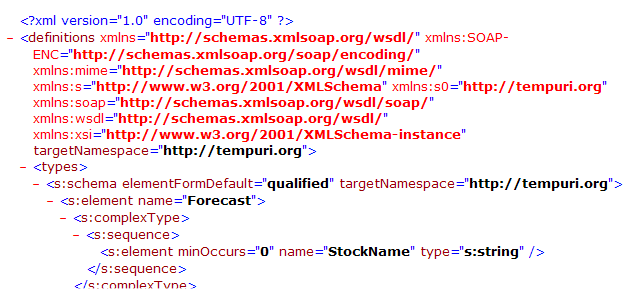
Not all browsers display the schema correctly. You might need to view the page source to see the actual schema. For example, in Firefox, right-click and then select View Source.
Generating the WSDL
You can also generate the WSDL as a static document. The %SOAP.WebServiceOpens in a new tab class provides a method you can use for this:
ClassMethod FileWSDL(fileName As %String, includeInternalMethods As %Boolean = 1) As %Status
Where fileName is the name of the file, and includeInternalMethods specifies whether the generated WSDL includes any web methods that are marked as Internal.
Suppressing Internal Web Methods from the WSDL
If the web service has web methods that are marked as Internal, by default the WSDL includes these web methods. You can prevent these methods from being included in the WSDL. To do so, do either of the following:
-
Use the FileWSDL() method of the web service to generate the WSDL; see the previous section. This method provides an argument that controls whether the WSDL includes internal web methods.
-
Specify the SOAPINTERNALWSDL class parameter as 0 in the web service class. (The default for this class parameter is 1.)