About Actions
About Actions
Each if or else clause in a rule can include actions, but they are not required. The actions in a clause are executed if and only if the condition associated with the clause holds true. The following actions are supported:
| Rule Set Type | Action | Description |
|---|---|---|
| All | assign | Assigns values to properties in the business process execution context. |
| All | return | Returns to the business process without further execution of the rule. For general rules it also returns the indicated value to the result location. |
| All | trace | Adds the information you enter into the Event Log when this specific part of the rule is executed. For details, see <trace>. |
| All | debug | Adds the expression text and value to the Rule Log when this specific part of the rule is executed. The debug action is executed only if the router business process RuleLogging property specifies the d flag, For details on the RuleLogging property, see Rule Logging. |
| Segmented Virtual Document Routing Rule or HL7 Message Routing Rule | foreach | Loops through a repeating segment. A segment may repeat if it is designated as a repeating segment, is in a repeating loop, or both. See Using the foreach Action for more details. |
| Routing Rule | send | When evaluated by a routing engine business process, this action sends the message to a particular target after optionally transforming it. For the ability to pass data to the data transformation, see Passing Data to a Data Transformation. |
| Routing Rule | delete | When evaluated by a routing engine business process, this action deletes the current message. |
| Routing Rule | delegate | When evaluated by a routing engine business process, this action delegates the message to a different rule. |
The send, delete, and delegate actions should not be used within a BPL <rule>. If you include them, the action will not be executed and instead a string value will be returned that includes the given action.
You must ensure that you construct rule sets such that they are logically sound and result in the rule set being executed as you intended. For example, while it might make sense to set a default return value if none of the rules in a rule set are executed, it does not make sense to do so if you have created the rule set such that one rule is always executed. Typically, most actions reside in the if clauses of rules.
Using the foreach Action
You can use the foreach action within an if or an else. The foreach action allows you to loop through a repeating segment and reference any of the fields within the segment.
You specify the repeating segment in the propertypath property of the foreach action using the syntax described in Virtual Property Path Basics. For example, to access the OBX segments in the repeating OBXgrp of an HL7 document, you can specify HL7.{OBXgrp().OBX}, where the empty parentheses indicate the repeating group. A foreach action can contain one or more if clauses and an else clause. Within the clauses, you specify actions to execute when the conditions in the clauses hold true.
For example, you can use a foreach action to determine when a field in a repeating segment contains a particular value, and then specify a send action to route a message when the value is present. To reference the specific field, you can use Segment.{<field-name>} — for example: Segment.{ObservationIdentifier}.
The if and else clauses in a foreach action can contain one or more rule nodes. However, you cannot nest foreach actions.
When the rule executes a return action within a foreach loop, it exits the entire rule set, not just the loop or rule.
The following extract shows the use of a foreach action within a business rule. The action iterates through a repeating OBX segment in an HL7 document to determine when the ObservationIdentifier field contains certain string values. When the values are found, the rule sends the document to a file operation. When the values are not found, the rule logs an entry in the Event Log using a trace action.
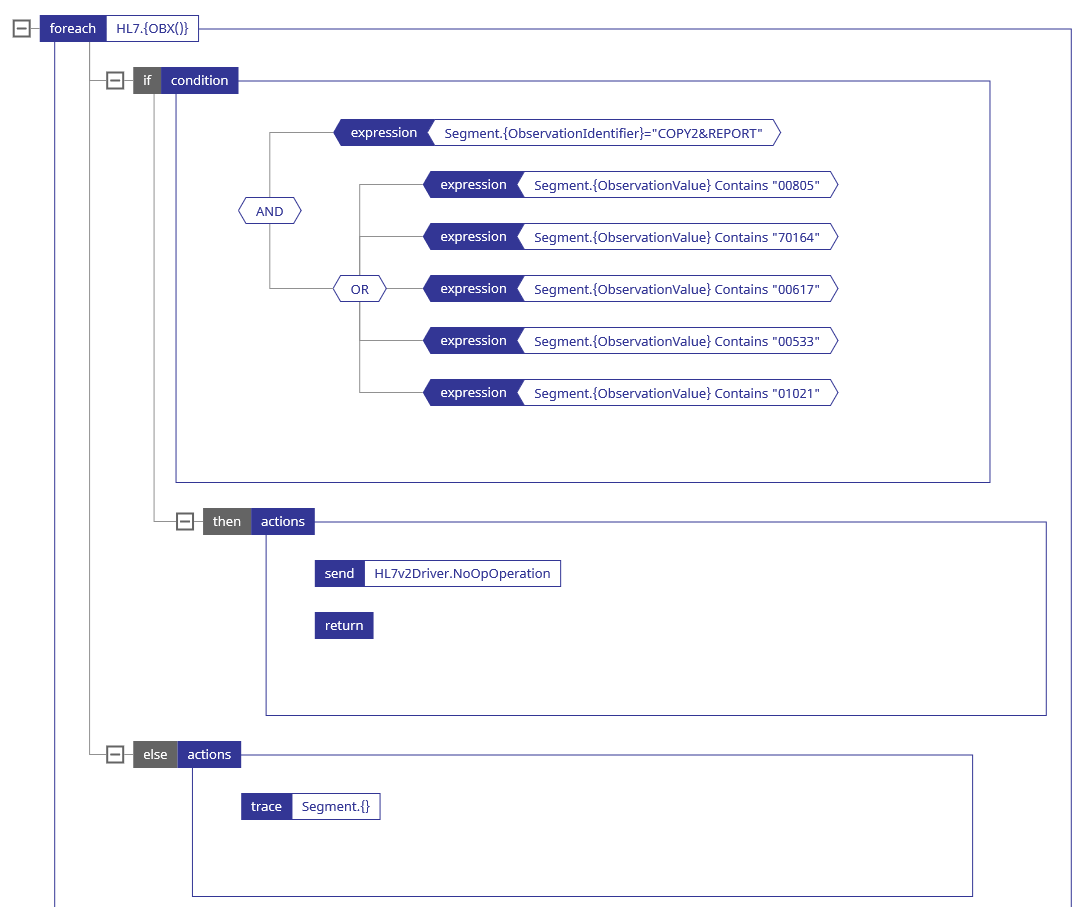
For reasons of space, this diagram does not show the if that contains this foreach.