Preparing for Model Localization
Preparing for Model Localization
To prepare for localization of strings in the Business Intelligence models, do the following:
-
Specify the DOMAIN class parameter in each cube, subject area, and KPI class.
For example:
Parameter DOMAIN = "PATIENTSAMPLE";The classes in the Patients sample all use the same value for DOMAIN, but this practice is not required. You can specify a different value for each class.
-
Specify a value for the displayName attribute for every Business Intelligence element.
In the Architect, when you specify a name, the system initializes the Display name field with the same value. When you work in an IDE, however, you must remember to specify the displayName attribute (which is optional), in addition to the name attribute (which is required).
When you compile the classes, the system adds values to the ^IRIS.Msg global in this namespace. These values may look like this:
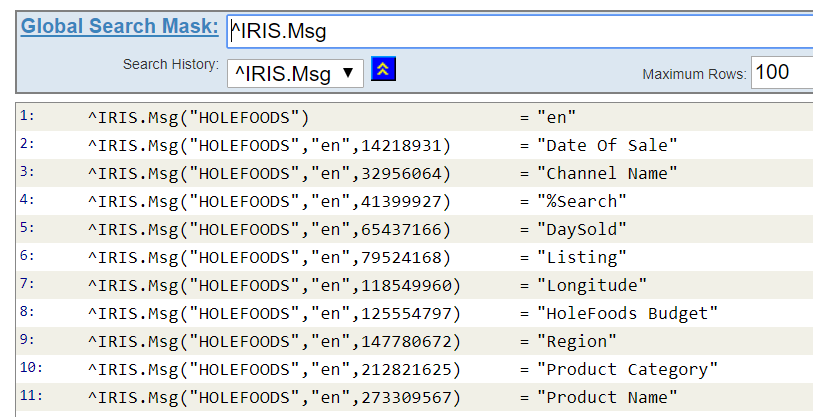
This global (which is known as the Message Dictionary) contains the messages defined in this namespace; for Business Intelligence, each message corresponds to the name of a model element.
When you compile a cube, subject area, or KPI class that defines the DOMAIN parameter, the system updates this global to include the messages defined in that class, in your default language. Each message uses a numeric identifier and has a string value that applies to the default language.
If you do not see the expected set of strings, make sure that the class defines the DOMAIN parameter, that you have specified values for displayName, and that you have compiled the class.