Other Production Options
This topic provides an overview of other options related to interoperability productions.
User Portal
The User Portal (formally called the InterSystems User Portal) is intended for direct use by end users, in contrast to such back end tools as IDEs and the Management Portal. The following shows an example:
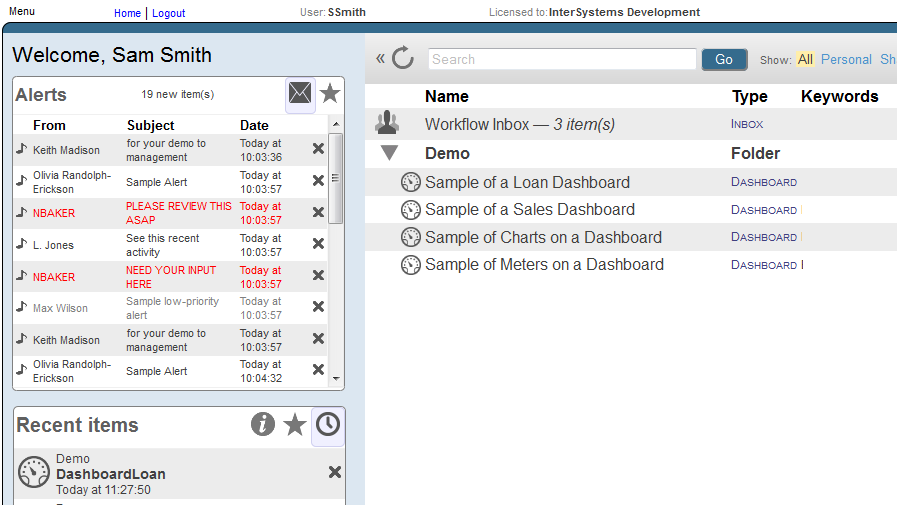
The User Portal is designed to enable end users to do the following tasks:
-
View and dashboards, which can include production business metrics
-
View and manage workflow tasks.
-
Send messages to other users of the User Portal, as seen in the upper left corner of the previous figure.
For details, see Using Dashboards and the User Portal.
In order to use the User Portal, it is necessary to configure the web application for the namespace so that it is Analytics-enabled; see Setting Up the Web Applications for Business Intelligence.
Workflow
InterSystems IRIS® supports workflow within productions. Workflow makes it possible to incorporate human interaction into automated business processes. Uses of workflow within the enterprise might include order entry, order fulfillment, contract approval, or help desk activities.
A production achieves workflow using a business process and set of business operations. A business process receives a request, organizes the tasks required to fulfill that request, and then calls upon business operations to perform these tasks.
Each of these business operations assigns the task to a workflow role, which places the task into the workflow inbox of each user who belongs to that role. To access this inbox, users work with the User Portal.
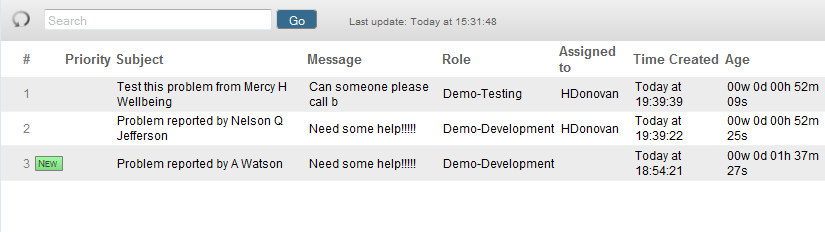
When a user marks as a task as complete, the workflow engine continues with the next processing step.
For details, see Defining Workflows.
Business Activity Monitoring
InterSystems IRIS includes all the elements required to include business activity monitoring (BAM) as part of an enterprise integration project.
First, it provides business metrics, which are specialized business service classes that calculate specific values at a configurable time interval. These calculations can take a variety of forms, involving calls to business operations, federated databases, the InterSystems IRIS database, or any arbitrary source code contained within the business metric class. See Defining Business Metrics.
Second, it provides dashboards, which display business metrics. See Creating and Modifying Dashboards.
Alerts
An alert sends notifications to applicable users while a production is running, in the event that an alert event occurs. The intention is to alert a system administrator or service technician to the presence of a problem. Alerts may be delivered via email or other mechanisms. For details, see Programming in InterSystems IRIS.
Publish and Subscribe Message Delivery
Productions also support publish and subscribe message routing. This technique routes a message to one or more subscribers based on the fact that those subscribers have previously registered to be notified about messages on a specific topic. For details, see Managing Productions.
Message Bank
The Enterprise Message Bank is an optional remote archiving facility where you can collect messages, Event Log items, and search table entries from multiple client productions. It consists of the following components:
-
The Message Bank server, which is a simple production consisting exclusively of a Message Bank service that receives submissions from any number of client productions.
-
A client operation (the Message Bank operation) that you add to a production and configure with the address of a Message Bank server.
To get started, see Defining an Enterprise Message Bank.