Supply Chain Solution Overview
This page summarizes what is needed for a solution built with InterSystems Supply Chain Orchestrator™, which is designed to let you easily build the following:
-
KPIs that give visibility across the entire supply chain.
-
Issue management: generating issues, analyzing them, with user input if needed, and resolving them, perhaps with calls to external APIs.
With the underlying foundation of InterSystems IRIS®, it is possible for the solution to do much more such as loading data, performing data transformations, providing its own APIs, supporting additional analytics options, and more.
Prerequisite
The prerequisite is to set up the core system for Supply Chain Orchestrator:
-
Deploy an InterSystems IRIS instance.
-
Create an InterSystems namespace reserved for use by Supply Chain Orchestrator — the supply chain namespace. This documentation uses the namespace name SC, but you can use a different name.
-
Install the InterSystems Supply Chain Framework onto that instance.
Basic Implementation Requirements
After setting up the core system, you will need to perform the following steps, not necessarily in a particular order:
-
If necessary, extend the supply chain tables.
-
Load your data into the supply chain tables. To do this, you can use the APIsOpens in a new tab provided by the product; you can also do this within the production that you create in the supply chain namespace, as described below.
-
Using the Task Manager, add the following tasks to the schedule, so that they run at suitable times for your business needs:
-
SC.Core.Tasks.AnalyzeAllNewIssues
-
SC.Core.Tasks.BuildCubes
-
SC.Core.Tasks.ConsolidatedInventoryTask
-
SC.Core.Tasks.PredictInventory
-
SC.Core.Tasks.SynchCube
-
SC.Core.Tasks.SynchIssueCube
-
SC.Core.Tasks.UpdateKPIssue
These tasks should all run in the supply chain namespace.
-
-
Create a production in the supply chain namespace, as described below. Together with the issue-related tasks listed above, the production is responsible for issue management.
-
Use the Business Intelligence Analyzer to get acquainted with analytics cubes provided by the product. Their purpose is to enable you to analyze the supply chain data and to create KPIs.
-
If necessary, copy the analytics cubes and modify the copies, or create your own analytics cubes from scratch. This would be necessary only if the predefined cubes do not define the data you need. Another option is to define subject areas, to provide access to subsets of the data. Subject areas can be used in all the same ways as cubes.
-
Define one or more KPIs. This task primarily consists of examining the requirements, using the analytics cubes to obtain the needed values, creating a simple specification, and using an API to add the KPI to the system. A KPI can generate issues, but does not have to do so.
Production Requirements
A core feature of Supply Chain Orchestrator is issue management, which generally includes your custom business logic, which can include automation, calls to third-party APIs, and the use of InterSystems workflow technology to involve users where appropriate. Your custom business logic is provided by a production that you create, configure, and manage within the Management Portal. The requirements of that production are as follows:
-
The production must be in the supply chain namespace.
-
It should include the business service SC.Core.BP.Service.SingleIssueBS, which is available out of the box.
-
It should include one business process for each type of issue analysis you need to perform. Typically each type of issue requires its own analysis. For example, a late shipment may be a type of issue; you would generally analyze any late shipment the same way, and that logic would not apply to other types of issues.
For issues generated automatically from KPIs, there is typically one business process for each KPI definition.
To create these business processes, you use a graphical editor within the Management Portal, which enables you to create complex logic without coding. See the tutorial for details.
-
If you need to use workflow, the production must include the business operation EnsLib.Workflow.OperationOpens in a new tab, which is available out of the box. Make a note of the configuration name of this business host, because you need to use that name within the business processes. Where applicable, the business processes can use the <call> element to call this business operation.
The following shows an example:
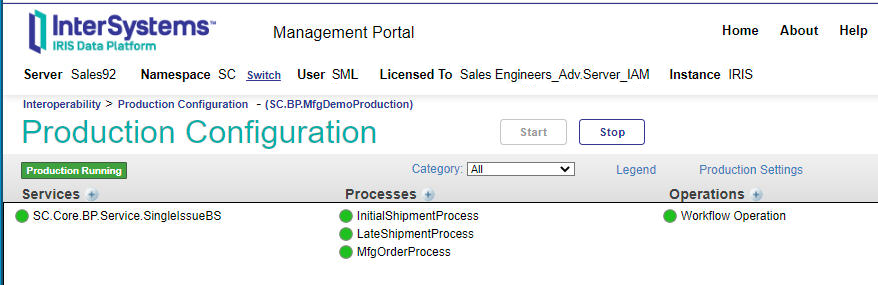
You can also use the production to load some or all of the data into the supply chain tables.
Guidelines for Safe Customizations
When creating your application, remember the following guidelines so that your additions and customizations will survive any upgrade to InterSystems IRIS or to the add-on InterSystems Supply Chain Framework:
-
You can edit the classes in the SC.Data package, which represents the supply chain data model. If you do, be sure to make no manual changes to the Storage section of those classes. Let InterSystems IRIS do the updates for you as you modify the classes; the class compiler expands the storage definition safely to keep your data accessible.
-
Do not change any other classes provided by the framework; for example, do not change anything under packages SC.Core.*
Apart from the classes in SC.Data, all classes may be replaced upon an upgrade.
-
Do not add classes to any of the packages provided by the framework.
-
You can create your own classes in other packages, following the standard InterSystems IRIS naming conventions applicable to a namespace that is interoperability-enabled.